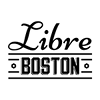Why Port Free Software onto your smartphone?
Mobile phones have became pivotal to our daily lives. They have also become as capable as computers with many features that excite the imagination--touch screens, apps, and web browsing to name a few.
...but this is the very issue! Today's smartphones are: 1) pivotal to our daily lives; 2) with nearly endless possibilities; HOWEVER 3) the phones, the computing, the apps--all the channels on the phone are controlled by the company for the company. Removing proprietary software from your phone and installing software that respects your freedoms is the first step toward putting you back in control of your communications, computing, and data privacy.
Specimen: Samsung SCH-1500 (Fascinate)
 <==This is pretty much what it looked like before!
<==This is pretty much what it looked like before!
The specimen that we chose to start with was a Samsung SCH-1500, otherwise known as "Fascinate". This phone was retired a few years ago when my wife bought a new phone, so it was not being used at the time and had no service connected to it. Starting with this phone was a good choice for us, because even if we damaged the phone somehow it wouldn't be a big deal.
How we did it: Some highlights
I should say that, in our particular group, we did not have anyone with any exerience doing anything like this with a phone. We were mainly we were driven by the desire toward more freedom in our everyday technologies. I like to think that "if we can do it, so can you!" We started out by reading the instructions at http://wiki.cyanogenmod.org/w/Install_CM_for_fascinatemtd (All "steps" referred to below come from this page).
...however there were obstacles. There always are--they make life fun!
Obstacle #1 -- No Service = no update = unable to port cyanogenmod :(
Solution -- Will Rico, one of LibreBoston's organizers generously offered his extra phone number for the sake of the project. Unhesitatingly, Will called Verizon to switch his phone number to our specimen phone in order to activate service. This was a critical step because--according to Cyanogenmod's documentation--without updating the firmware, the process will not work. After service was activated, we promptly updated android.
 <==Updating from 3G
<==Updating from 3G
Obstacle #2 -- How in the world do you get the phone into "download mode"?
Solution -- Now that I look on the cyanogenmod site with the "how to" I see that it says:
"Boot the Fascinate into download mode. Hold Volume Down. Accept the disclaimer on the device. Then, insert the USB cable into the device. " (from step four of "how to install page")
This makes sense reading it now, but it puzzled us at the time. Just hold down "volume down" for a few seconds without pressing any other buttons. Once you have successfully started download mode, you should get something that looks like this:
 <==download mode
<==download mode
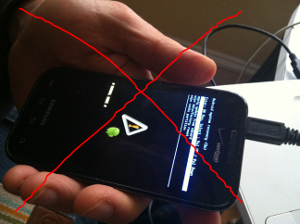 <==not recovery mode
<==not recovery mode
Obstacle #3 -- Porting Recovery Image did not work the first time
This does not seem like such a big deal now, but it was hard to see what we were doing wrong at the time. It may have just been a bad connection, but eventually we were able to port the recovery image from cyanogenmod onto the phone using heimdall (step 7 on how to install page).
Solution -- Patience!
And THEN... you boot the phone into recovery mode!!! (step 10 in "how to install")
 <==Vol up/down and power
<==Vol up/down and power
 <==This is new and different!
<==This is new and different!
...then we ported the .zip file from CyanogenMod. (step 7 of "how to install")
First Run of CyanogenMod
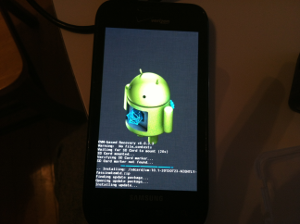 <==That's new and different, too!
<==That's new and different, too!
...AND THEN THE MOMENT OF TRUTH!
 <==It's alive!
<==It's alive!
Conclusion -- More freedom is now possible thanks to projects such as F-Droid, Cyanogenmod, and Replicant!
I am relatively new to Free Software, but was able to accomplish more phone freedom thanks to the afforementioned projects, LibreBoston folks, and persistence! I chose not to download any Google Apps to this phone and am experimenting with an "most libre" experience. Tune in to a future blog to read about how things are going in my new world.
Stay tuned for articles about how the phone is working for me in "the real world".
--Devin, contributing blogger and editor for LibreBoston